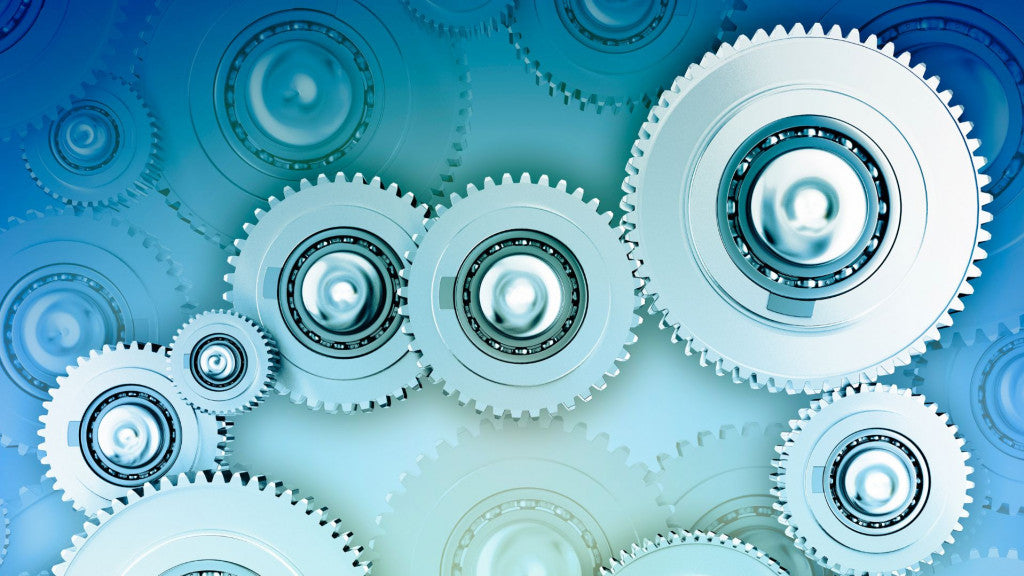The drift RC is a spectacular and technical discipline that is winning over more and more modelers. Whether you ride a rear-wheel drive (RWD) or 4-wheel drive (4WD)learn to control sliding takes time, practice... and sometimes a little help from technology.
That's where the RC gyroscope driftalso known as the gyro. This electronic accessory, now a must-have in drift 2WD, it enables stabilize steering during skids. Without it, it's virtually impossible to control a car. drift RWD car for a beginner.
Even in 4WD, where behavior is more forgiving, the gyroscope provides invaluable assistance: smoother, sharper transitions, more realistic driving.
In this guide, you'll learn what a gyroscope is forhow to choose, l'install and adjust correctlywhile avoiding classic mistakes. Whether you're beginner this tutorial will transform the way you drift.
The role of a gyroscope in drift RC
What is an RC gyro?
An RC gyroscope is a small electronic box that detects the rotation of the chassis around its vertical axis. As soon as your car starts to slide, the gyroscope sends a corrective command to the steering servo, simulating a "spin". instant countersteering.
Contrary to popular belief, it doesn't steer for you: it steers you. to stabilize the carleaving you in control of the angle and timing.
What's it good for drift RC?
Visit drift RC, especially in the RWD configuration, is based on a voluntary loss of rear grip. This makes the car difficult to control without experience.
The gyro drift RC comes into play precisely at this point, to :
- Compensating for over-rotation in bends.
- Maintain a smooth trajectory when countersteering.
- Limit spinning at low speeds.
In short, the gyroscope makes the drift more fluid, more accessible, while giving the rider total freedom of style. It's a tool for progress, not a crutch.
Why a gyro is essential in RC drift
The gyroscope in drift RC is not a gadget reserved for experts: on the contrary, it is highly recommended from the very first sessions, especially in rear-wheel drive (RWD). It also plays a significant role in 4-wheel drive (4WD) to enhance realism and fluidity.
At drift RWD (2WD): almost mandatory
In RWDthe power is sent solely to the rear wheels. This makes the car deliberately unstable, which is the essence of the drift... but also its main challenge.
Without a gyroscope, a 2WD chassis drift chassis is extremely difficult to control, even with a high-performance radio. The slightest excess of acceleration or steering can send you into a spin, especially at low speeds.
The gyro drift RC help here to :
- Automatically countersteer when the rear stalls.
- Maintain a constant angle while gliding.
- Smooth transitions between turns.
Result: a drift more stable, more intuitive driving and, above all, a much more pleasant learning experience.
Conclusion: in drift RWD, the gyroscope is almost indispensable, even for experienced pilots wishing to fine-tune their style.
At drift 4WD a bonus for greater fluidity
With a RC car 4WDthe drift is naturally easier to tackle. The all-wheel drive provides more traction, more tolerance, and a cleaner glide without correction.
But even here, the gyroscope is a real plus:
- It makes steering corrections smoother and more precise.
- It enables drift smoothness, especially on On-road technique.
- It improves the transition between turns with fewer parasitic movements.
Many pilots drift 4WD use a gyroscope to refine their style, gain fluidity and get a better feel for the wheel, especially indoors or on carpet.
Conclusion: useful everywhere, indispensable for propulsion
| Configuration | Without gyroscope | With gyroscope |
| RWD | Very difficult to control, low tolerance | Improved control, drift more fluid, easier to learn |
| 4WD | Correct but sometimes nervous ride | Sharper transitions, better stability, more realism |
Regardless of transmission, the RC gyroscope drift gyroscope enhances the experience, reduces frustration for beginners, and enables faster progress.
Choosing the right RC gyro drift
View all gyroscopes for RC cars gyroscopes are not all the same. To take full advantage of their benefits, it's essential to choose a model suited to your level, your equipment and your driving style. Here's what you need to know to avoid making a mistake.
Essential criteria to check
Before buying an RC gyro drift, gyro, ask yourself these 5 key questions:
Is it compatible with your radio and servo?
- Most gyroscopes use a standard PWM signal. Make sure your transmitter and receiver have the necessary channels, especially if you want to control gain remotely.
- It must be compatible with your steering servo: some high-end gyroscopes work best with fast, digital servos.
Does it allow precise gain adjustment?
- Gain corresponds to the gyroscope's correction sensitivity.
- A good RC gyro drift gyro allows you to modify this gain via a physical knob or a dedicated channel on the transmitter.
- Ideally, you should be able to adjust the gain while you're riding, to adapt to changing road conditions. On-road.
Is it smooth and responsive?
- The quality of the correction signal is paramount: a good gyro must correct quickly without giving a "robotic" feel.
- Some models offer motion filtering to avoid overly abrupt reactions.
Does it have several operating modes?
- More advanced gyroscopes offer a choice of :
- Normal mode correction only during movement.
- AVCS (Active Steering) mode active steering angle maintenance.
- Normal mode is more natural for beginners. The AVCS mode mode is ideal for fast transitions.
Is it reliable and well-built?
- A good gyroscope drift gyroscope must be vibration-resistant, stable over time, and easy to set up.
- Avoid cheap "no name" models: they often lack precision or create steering bugs.
The best gyroscopes for drift RC (2025)
Here are some tried-and-tested models recommended by the community and experienced pilots:
| Model | Who's it for? | Highlights |
| Yokomo DP-302 V4 | Advanced/demanding | Ultra-precise, smooth AVCS, highly responsive. |
| SkyRC GC401 | Beginners & leisure | Excellent value, external gain wheel. |
Tip: If you're just starting out, there's no need to aim for the top of the range. A well-installed gyro will already make a huge difference to your RC car. drift.
Installing the gyro on your RC car drift
Once the the right RC gyro drift gyro, it's time to move on to theinstallation. This is a simple step, but it does require a few rules to be observed to ensure optimal operation. Incorrect installation can lead to inaccurate or even counter-productive corrections.
Where to position the gyroscope on the RC chassis?
Visit gyro placement is crucial. Its sensor must be able to detect movement accurately, without being disturbed by vibration or mechanical interference.
-
Recommendations :
Install the gyroscope in the center of the chassis, or as close as possible to the center of gravity. - The installation surface must be flat, clean and stable.
- Avoid mounting it too close to the motor, ESC or servo, which generate parasitic vibrations.
Tip: Use double-sided foam tape to absorb micro-vibrations and ensure a firm hold.
How do I connect an RC gyro?
Visit gyro connection is generally very simple:
- Receiver output to gyro input (often labelled "IN" or "RX").
- Output from gyro to steering servo ("OUT" or "SERVO" port).
- (Optional) Gain channel connected to a free channel on your receiver (often CH3 or CH4), if you wish to adjust sensitivity remotely.
- To check:
Observe wire order: signal / + / -. - Some gyros need to be powered via signal only; others use a dedicated power supply wire.
Tip: consult the manual of your RC gyro gyro before installation. Even if they look the same, each model may have a different connection logic.
Pre-power-up check
Before riding :
- Check that the gyroscope is firmly attached and centered.
- Confirm that all connectors are securely plugged in.
- Prepare for the next step: initialization and adjustment, which takes place when the car is switched on.
Frequent errors Attaching the gyro askew, or sticking it to an area of the chassis exposed to shocks - this distorts motion detection and makes corrections erratic.
Adjusting the gyro step by step
A badly adjusted gyro can transform your car drift into an uncontrollable machine. It is therefore crucial to understand how to set up an RC gyro gyro to get the best out of it. Here's a simple, tried-and-tested method for calibrate and adjust your gyro correctly.
Step 1: Initialize the gyroscope
This is the first thing to do every time you switch on the power.
Procedure:
- First switch on your radio/transmitter.
- Then connect the car battery to power the receiver.
- Don't touch the car for 3 to 5 seconds: the gyroscope initializes, taking the current position as neutral.
If it is moved or shifted at this point, it will think it is moving and apply erroneous corrections throughout the run.
Step 2: Check correction direction
A gyro that corrects in the wrong direction makes the car unstable, even dangerous.
Manual test:
Lift the rear of the car.
- Quickly rotate the chassis to the left, then to the right.
- Observe the direction of the front wheels:
- If they steer in the opposite direction, all is well.
- If they turn in the same direction, you need to reverse the direction of correction.
Most gyroscopes have a small "REV/NORM" switch or inversion function in their menu.
Step 3: Setting gain (sensitivity)
Gain controls theintensity of correction. It can be adjusted:
- Via a thumbwheel integrated into the gyroscope (on the case).
- From the radio if the gyro is connected to an assigned channel (remote gain).
Recommended setting :
- Start at 30-40% if you're a beginner.
- Gradually increase until you find the point of stability.
- If the car starts to oscillate rapidly in a straight line, the gain is too high.
Every chassis, servo and surface reacts differently. Visit ideal setting depends on your configuration.
Step 4: Choose the right mode (if available)
Some gyroscopes offer several operating modes:
➤ Normal mode
- Corrects only when motion is detected.
- More natural behavior, recommended for beginners.
➤ AVCS (Active Steering) mode
- Actively maintains steering, even when stationary.
- More "aggressive" correction, ideal for rapid transitions in drift transitions.
Tip: start in Normal mode, then test AVCS once you've mastered the basics of drift RC.
Quick setup summary :
| Step | Lens | To remember |
| Initialization | Calibrate neutral position | Do not move the car when starting |
| Direction check | Correct direction | Reverse if necessary |
| Gain adjustment | Adjust sensitivity | Too much = oscillation, too little = inefficiency |
| Mode selection | Customize behavior | Normal = fluid, AVCS = precise |
Pitfalls to avoid and expert advice
Although installing a gyroscope may seem straightforward, a number of mistakes can ruin its effectiveness, and even make your car unstable and unpredictable. Here are the most common mistakes, and how to avoid them.
Incorrect gyro positioning
- Mounting the gyro too close to the engine or servo can generate interference or pick up false vibrations.
- Sticking it on a sloping or uneven surface distorts movement readings.
Tip: place the gyro flat, well centered, and use a foam adhesive to absorb micro-shocks.
Wrong gain setting
- A gain too high causes a straight-line wobble effect (continuous oscillation).
- A gain too low makes the gyroscope useless, with little or no correction.
Tip: adjust gradually from 30% upwards and test on suitable terrain. Find the happy medium where the car remains fluid without becoming nervous.
Wrong direction of correction
This is one of the most critical errors: if the gyro corrects in the same direction as the skid, it amplifies the rotation instead of compensating for it.
Always perform a manual test (turning the chassis by hand) before riding.
Forgetting to initialize
If you move the car immediately after switching it on, the gyroscope will assume the wrong neutral position. As a result, corrections will be off-axis or permanent.
Leave the car still for 3 to 5 seconds after switching on.
Some expert advice to take you further
- Equip yourself with a servo digital servo gyroscopes are more efficient with a precise, responsive servo.
- Note your settings if you change your On-road or tires, make a note of your gain and inversion values so you can find them again more quickly.
- Watch your replays : filming your sessions allows you to analyze the car's behavior and tofine-tune settings.
Conclusion
Installing a gyroscope for RC drift is an essential step for all pilots, not just beginners. Visit 2WD (RWD)it's virtually indispensable for efficient driving. In 4WDit adds a touch of precision and fluidity that clearly enhances the experience.
In a nutshell:
- The gyroscope automatically corrects direction to stabilize the car drift.
- It is easy to installbut requires precise positioning and adjustment.
- The right gain setting makes all the difference between a drift and a nervous car.
- It doesn't replace the driver, but helps you manage your glides better, learn faster, and have more fun on the track. On-road.
Whether you're just learning or looking to perfect your style, a well-tuned gyroscope completely transforms your RC riding drift.